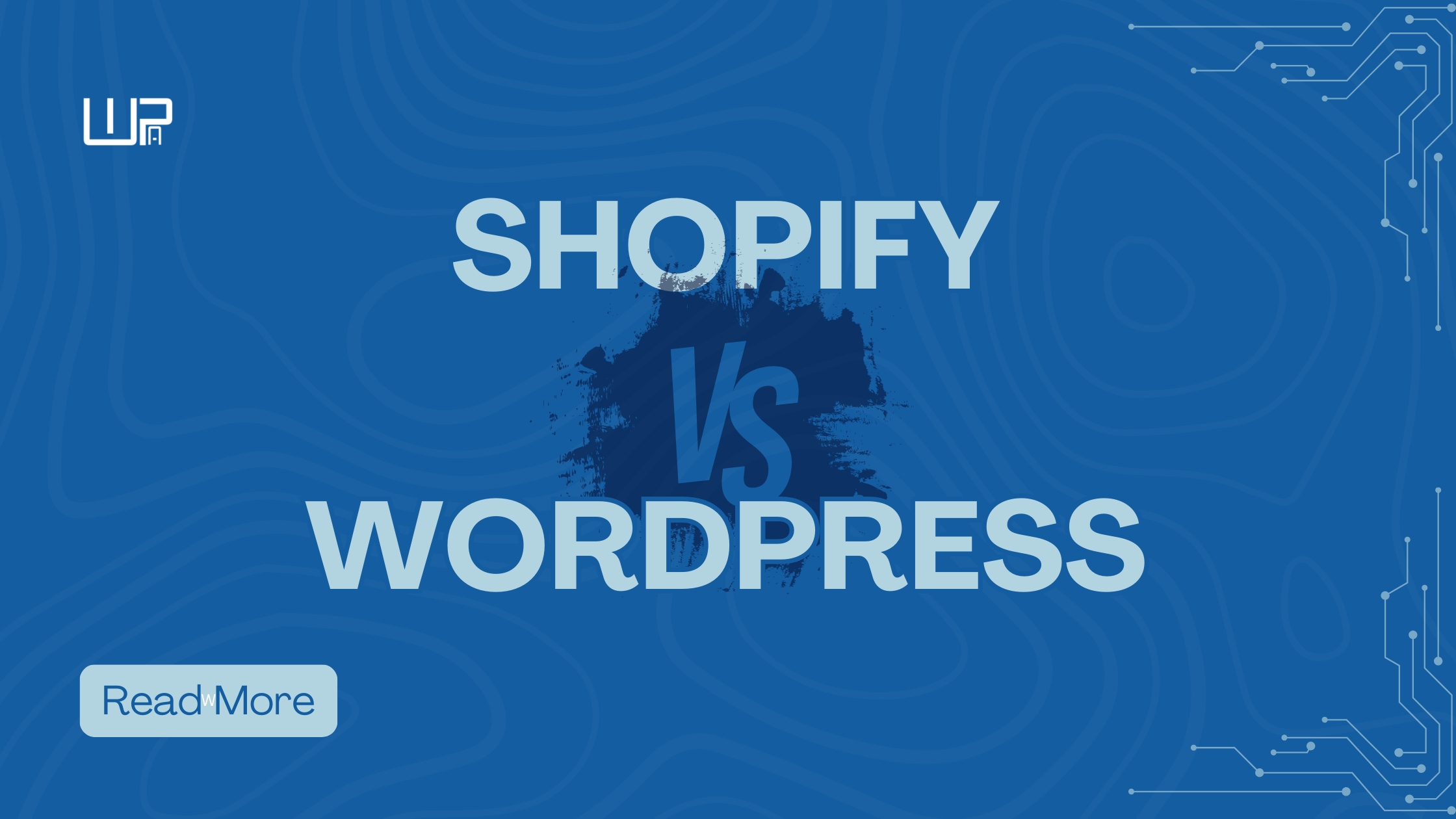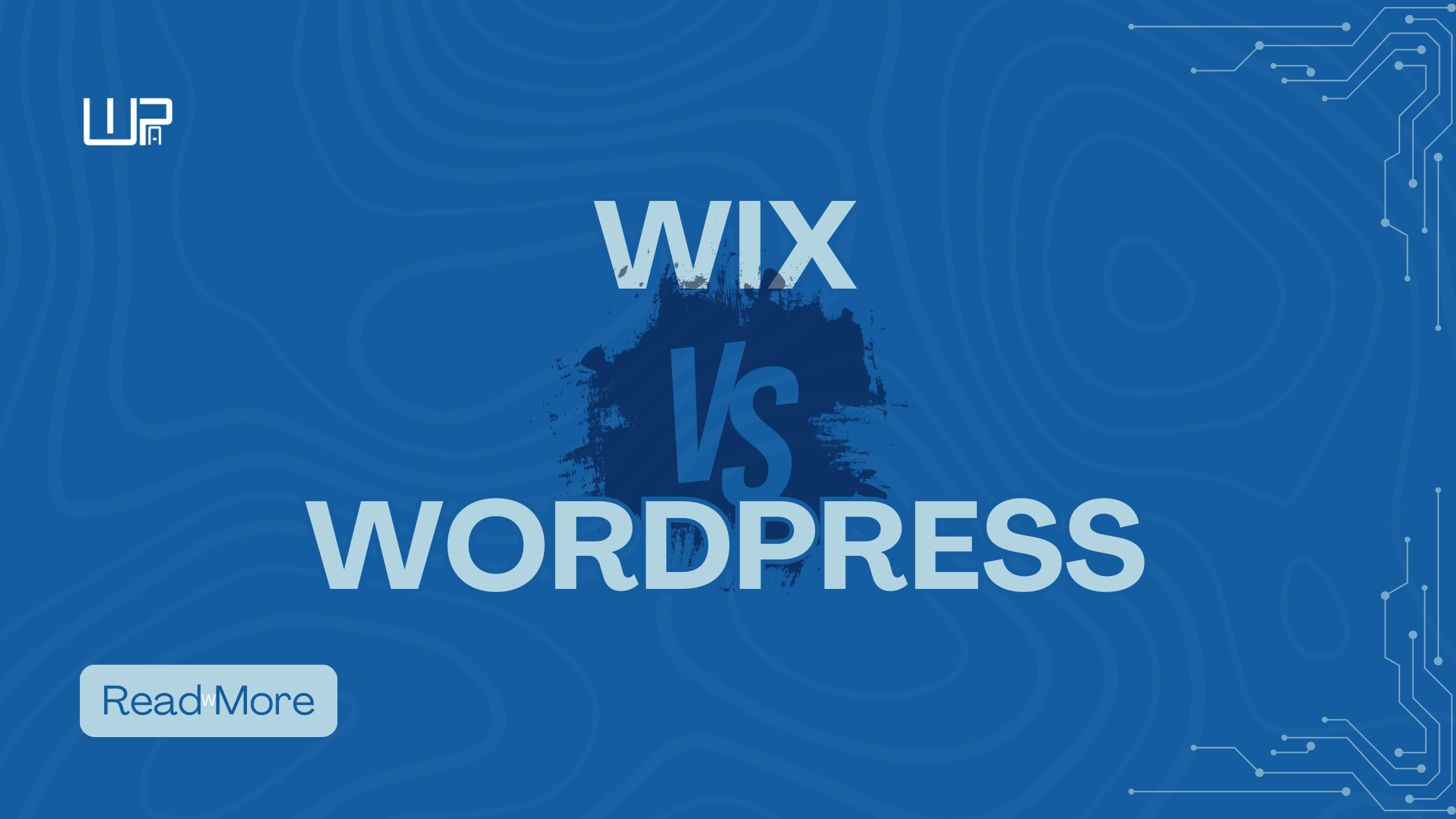Introduction
WordPress is a complex and user-friendly content management system, but as you get more involved in maintaining your site, you may need to access and update numerous files and settings. This post will explain where vital WordPress files are located and how to manage them properly.
Where WordPress Files Are Stored
WordPress keeps files and data in several places based on their function. Understanding where these files are located can allow you to better manage and personalize your website.
Where to Edit the Footer in WordPress
Your theme often controls your WordPress site’s footer. To update the footer, you can:
- Theme Customizer: Navigate to Appearance > Customize and search for the Footer area.
- To edit widgets in your theme’s footer, navigate to Appearance > Widgets and choose footer.php.
- File: You may make more complex adjustments by editing the footer.php file in your theme’s directory.
Where to Find php.ini in WordPress
The php.ini file is a server configuration file that specifies PHP settings. It is not located in WordPress, but rather on your server. To find it:
- Server Root Directory: The php.ini file is normally located in your server’s root directory.
- cPanel or Plesk? You can usually view and change the php.ini file using your hosting control panel.
- You may use a PHP info file (phpinfo.php) to get the path of the php.ini file.
Where WordPress Uploads Files
When you submit things like as videos, images, or documents to WordPress, they are saved in the following directory:
- WordPress defaults to storing all files in the wp-content/uploads directory. The files are arranged by year and month for easier access.
Where WordPress Saves Images
Images posted to WordPress are saved in the same directory as other submissions.
- wp-content/uploads: Images are kept in the wp-content/uploads directory and sorted by year and month. You may get to these files using FTP or the Media Library in the WordPress dashboard.
Where WordPress Admin Password Is Stored
The admin password for your WordPress site is saved in the database. This is how it works.
- Database: The password is saved in your WordPress database’s wp_users table, but it has been hashed for protection.
- phpMyAdmin: You can view or reset your database password using phpMyAdmin, but be cautious because it takes technical understanding.
Where WordPress Pages Are Stored
WordPress pages are saved in a database rather than as distinct files.
- wp_posts Table: The wp_posts table in your WordPress database stores both pages and posts. When you access a page, the material is dynamically obtained and presented.
Conclusion
Understanding where WordPress files are kept and how to access them is critical for managing and customizing your website. From modifying the footer and locating php.ini to knowing where files, photos, and pages are kept, this article will give you with the fundamental information required to efficiently navigate WordPress.