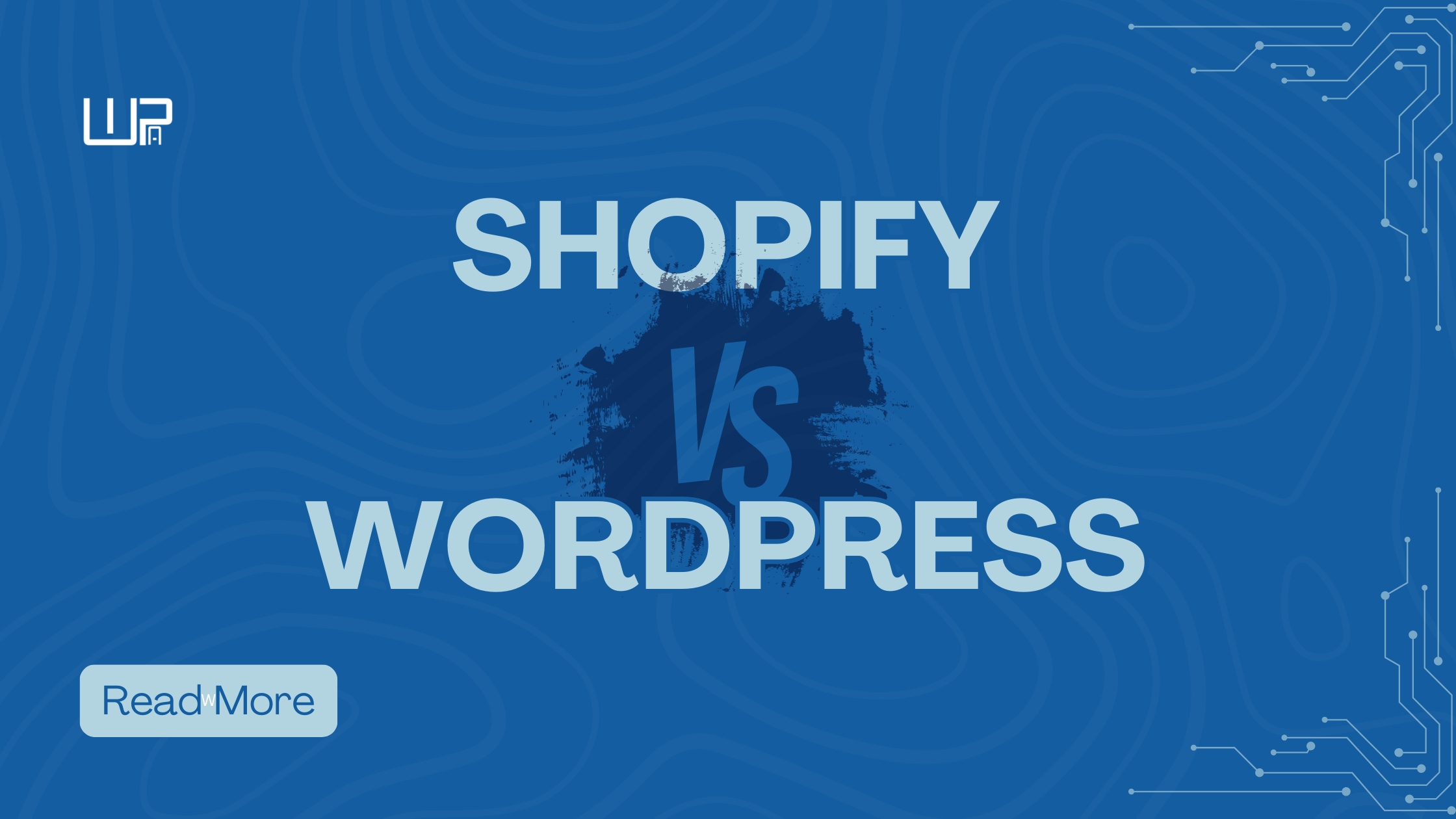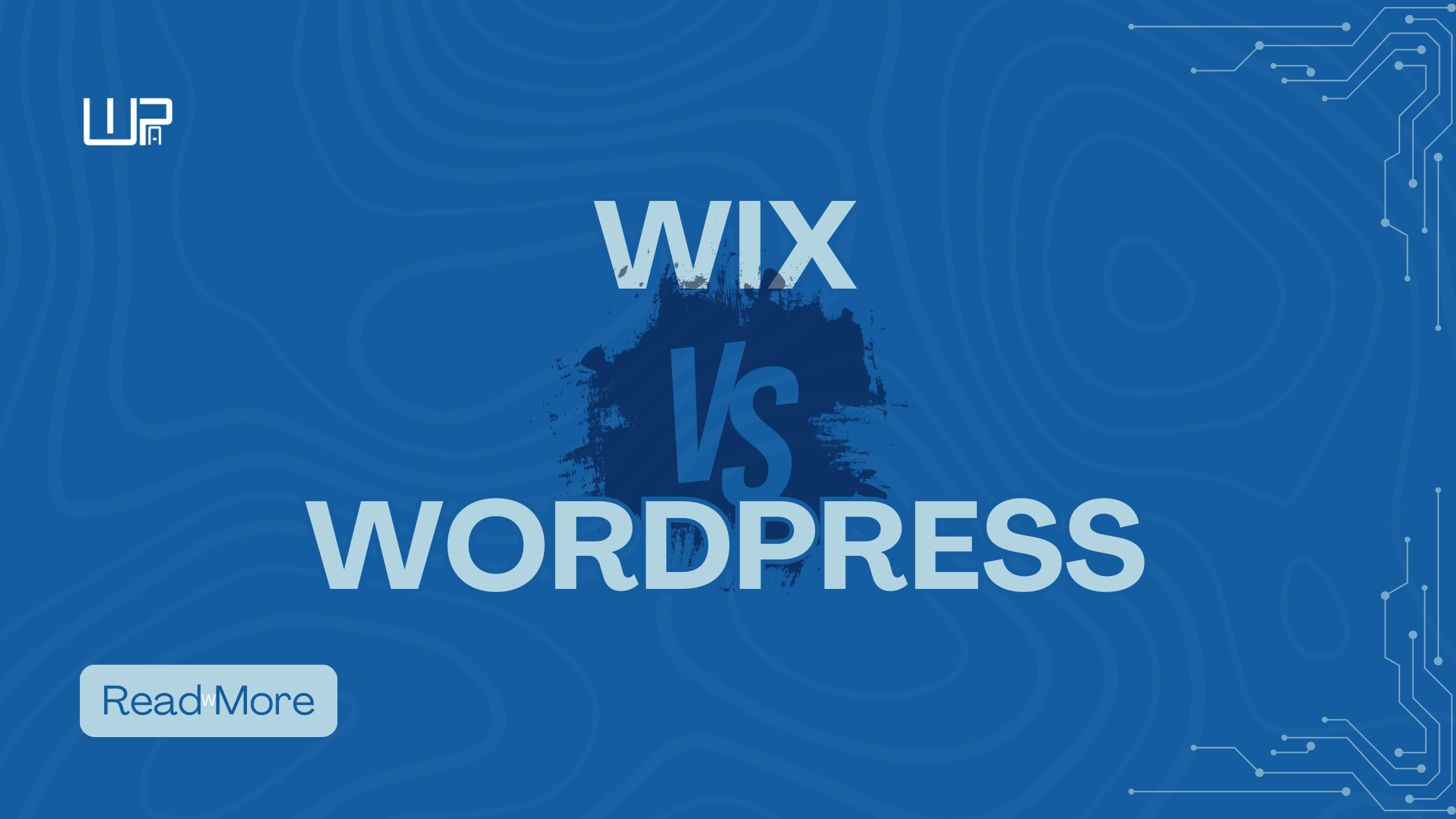Introduction
When it comes to creating an online business, selecting the appropriate platform is critical. WordPress and Shopify are two of the most popular ecommerce systems, with each providing distinct capabilities, benefits, and problems. In this extensive comparison, we will look at the important differences between WordPress and Shopify, including customization, simplicity of use, cost, SEO, and more, to help you determine which platform is ideal for your online business.
WordPress vs. Shopify: Overview
WordPress is an open-source content management system (CMS) that serves more than 40% of the internet. When paired with the WooCommerce plugin, it creates a robust and adaptable ecommerce platform. WordPress is self-hosted, which means you have complete control over your website’s hosting, customization, and maintenance.
Shopify is a dedicated ecommerce platform that enables businesses to develop online stores fast and efficiently. It’s an all-in-one solution that handles everything from hosting to payment processing, making it an easy pick for beginners with no technical skills.
Customization and Flexibility
WordPress
WordPress, together with WooCommerce, provides unparalleled customization and versatility. You may design a fully customized online store that represents your brand’s identity.
- Themes: WordPress offers dozens of free and premium themes, allowing you to select or build a design that precisely suits your vision. These themes may be further tweaked using CSS and HTML.
- Plugins: WordPress’s extensive plugin catalog, which includes WooCommerce extensions, enables you to add almost any functionality to your store, from powerful SEO tools to sophisticated inventory management systems.
- Code Access: If you’re familiar coding or can hire a developer, WordPress gives you complete control over your site’s code, allowing for complex adjustments.
Shopify
Shopify provides a more simplified approach to customization, which is helpful for newcomers but relatively limited for those that desire complete control.
- Themes: Shopify provides a variety of professionally designed themes, both free and premium. While customisation is possible, it is more limited than WordPress, particularly if you do not know how to code.
- Apps: Shopify’s App Store offers a plethora of apps to enhance the functionality of your store. However, there are fewer applications than WordPress plugins, and many need a monthly fee.
- Limited Code Access: While Shopify allows for some code customization, it is more restricted than WordPress. Advanced adjustments may need engaging a Shopify professional.
Ease of Use
WordPress
WordPress has a higher learning curve, particularly for novices, but it provides greater power and flexibility once you get the hang of it.
- Setup: To set up a WordPress site, select a hosting provider, install WordPress, and configure settings. While this provides more versatility, it might be intimidating for individuals new to website development.
- WooCommerce: WooCommerce is a free plugin that interacts smoothly with WordPress, but it takes some setup to get your store functioning.
Content Management: WordPress’ Gutenberg editor is block-based and reasonably simple to use, although it may take some practice if you’re new to the platform.
Shopify
Shopify is built for simplicity, making it a good alternative for anyone looking to create an online business fast with no technical skills.
- Setup: Shopify handles hosting, security, and domain registration, so you can focus on developing your business. The setup procedure is simple and helpful, allowing you to start selling right away.
- User Interface: Shopify’s drag-and-drop builder and intuitive dashboard make it simple to handle items, orders, and customer information without requiring coding knowledge.
Shopify provides 24/7 support, rich documentation, and a community forum, giving you a wealth of tools to assist you run your business.
Pricing
WordPress
WordPress is free, however there are expenses for hosting, domain registration, and premium themes or plugins.
- Hosting: You’ll need to select a hosting service, which might cost anywhere from $3 to $30+ per month, depending on your site’s requirements.
Domain registration normally costs between $10 and $15 per year.
WooCommerce - Extensions: Although WooCommerce is free, many of its extensions (such as payment gateways and complex shipping options) incur extra fees.
- Maintenance: You are responsible for keeping your site up to date, including updates, security, and backups, which may necessitate extra tools or services.
Shopify
Shopify has an all-inclusive price strategy, with numerous options to select from depending on your business needs.
- Basic Plan: Starts at $39 per month and includes core ecommerce services like as hosting and SSL certificates.
- Shopify Plan: $105 per month, with extra services like as professional reports and increased delivery discounts.
- Advanced Plan: $399 per month; includes advanced reporting and third-party computed shipping prices.
Shopify charges transaction fees (0.5% to 2%) when you use a payment gateway other than Shopify Payments.
SEO Capabilities
WordPress
WordPress is well-known for its powerful SEO features, which allow you to successfully optimize your site for search engines.
SEO plugins like as Yoast SEO and Rank Math offer complete tools for improving your site’s content, meta descriptions, XML sitemaps, and more.
Customizable URLs: WordPress lets you establish unique URLs for your pages and posts, which is important for SEO.
Mobile Optimization: Most WordPress themes are responsive, so your site will appear excellent on all devices, which is vital for search rankings.
Shopify
Shopify also provides good SEO capabilities, however with significant limits when compared to WordPress.
Shopify has built-in SEO capabilities like as adjustable title tags, meta descriptions, and alt text for photos.
Automatic Mobile Optimization: Every Shopify theme is mobile-responsive, which is critical for SEO.
Limitations: Shopify’s URL structure is less adjustable than WordPress’, and the software automatically inserts prefixes such as “/products/” and “/collections/” to URLs, which may not be optimal for SEO.
Ecommerce Capabilities
WordPress
With WooCommerce, WordPress transforms into a sophisticated ecommerce platform appropriate for enterprises of all sizes.
WooCommerce is a free, open-source ecommerce plugin that lets you set up a fully working online store. It enables both physical and digital items, inventory management, payment gateways, and other features.
Extensions: WooCommerce provides a variety of extensions for adding functionality such as subscriptions, bookings, and enhanced shipping choices.
Scalability: WordPress with WooCommerce is extremely scalable, making it appropriate for both small businesses and large companies.
Shopify
Shopify is primarily intended for ecommerce, with comprehensive features included out of the box.
Product Management: Shopify makes it simple to manage products, such as inventories, versions and collections.
Payment Gateways: Shopify offers more than 100 payment gateways, including Shopify Payments, which works seamlessly with the platform.
Multichannel Selling: Shopify enables you to sell on many platforms, including Facebook, Instagram, and Amazon, all from one dashboard.
Support and Community
WordPress
WordPress has a large and active community, providing numerous support resources.
- Support Forums: The WordPress community is huge and active, with official support forums where you may seek assistance from other users and developers.
- Documentation: WordPress provides extensive documentation, guidelines, and tutorials to users of all ability levels.
- Community: There are various WordPress meetings, online organizations, and events where you may interact with other users and developers for help and cooperation.
Shopify
Shopify offers outstanding customer service and a vibrant user community.
- 24/7 Support: Shopify provides 24-hour support by live chat, email, and phone, guaranteeing that you can obtain assistance whenever you need it.
- Shopify’s Help Center offers thorough articles, videos, and tutorials to help you set up and manage your business.
- Shopify’s community forum is lively, with members exchanging suggestions, asking questions, and providing guidance.
Conclusion
Both WordPress and Shopify are effective systems for creating an online store, but they cater to various sorts of consumers and company requirements.
- Choose WordPress if you want a highly configurable and adaptable platform, particularly if you are comfortable with technical aspects such as hosting and maintenance. WordPress is great for people who want complete control over their online shop and are ready to spend time learning or hiring a developer.
- Choose Shopify if you want an easy-to-use, all-in-one solution that lets you start selling rapidly with no technical skills. Shopify is ideal for small and medium-sized enterprises that value ease of use and dependable customer service.
Understanding the differences between WordPress and Shopify allows you to make an informed selection based on your goals, budget, and technical skills.