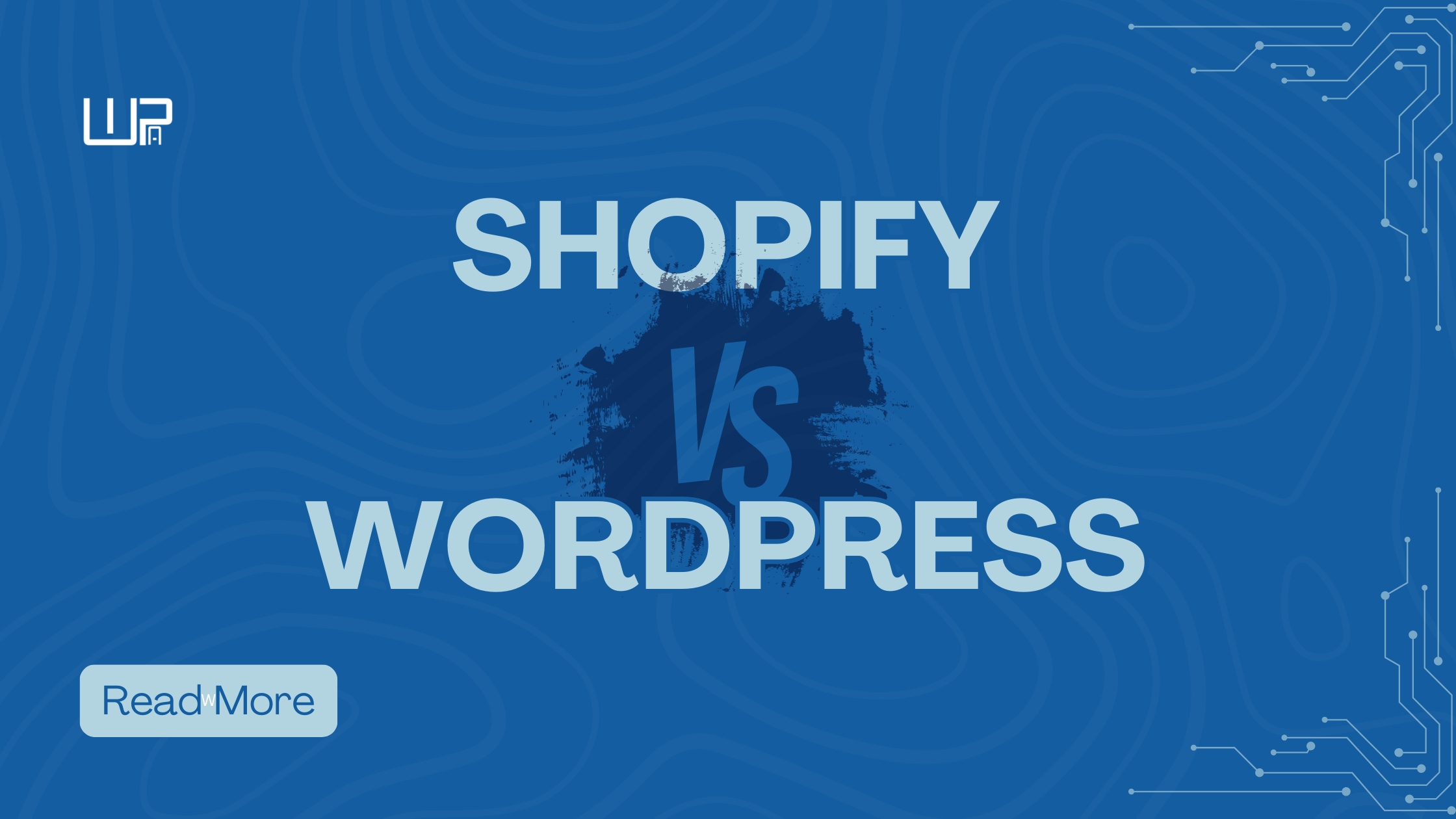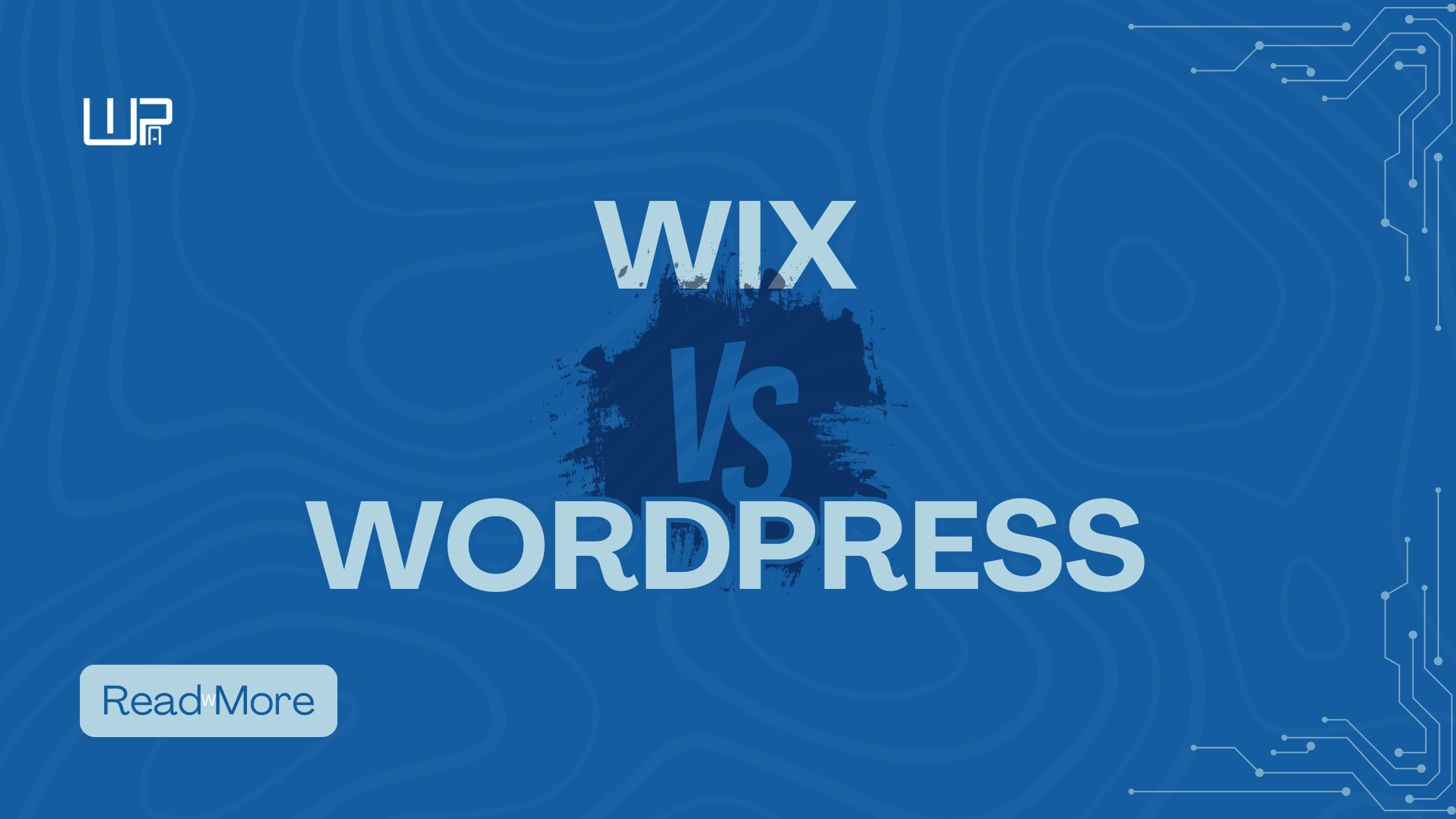Introduction
When it comes to creating a website, selecting the appropriate platform is critical to your success. WordPress and Webflow are two prominent choices that are frequently mentioned in debates. Both platforms have distinct features, advantages, and problems. In this extensive comparison, we’ll look at the main differences between WordPress and Webflow, including customization, simplicity of use, cost, SEO, and more. By the end, you’ll have a better knowledge of which platform is best suited to your website’s requirements.
WordPress vs. Webflow: Overview
WordPress is an open-source content management system (CMS) that runs more than 40% of websites globally. It provides extensive customization possibilities via themes and plugins, making it an adaptable solution for websites of various sorts.
Webflow is a visual web design tool and hosting platform that lets you create responsive websites without having to write code. It is noted for its robust design capabilities and ease of use, particularly among those who value design freedom.
Customization and Flexibility
WordPress
WordPress is known for its great level of customization and flexibility. It’s great for people that desire complete control over their website’s layout and operation.
- Themes: WordPress has dozens of free and paid themes, allowing you to select a design that complements your brand. These themes may be further tweaked with CSS and HTML.
- Plugins: With over 58,000 plugins available, WordPress can be customized to add almost any function you can think of, from SEO optimization to e-commerce solutions like WooCommerce.
- WordPress gives you complete access to the code of your website, allowing for extensive modification if you know how to code or have access to a professional.
Webflow
Webflow takes a unique approach to customisation, combining a visual editor with the option to dig into the code if necessary.
- Visual create: With Webflow’s visual editor, you can create your website with pixel-perfect precision. It’s an effective tool for designers that wish to develop unique layouts without using pre-made templates.
- Custom Code: Although Webflow is largely a visual tool, you may add custom code to enhance the functionality of your site.
- Responsive Design: Webflow’s design approach is naturally responsive, so your site will look amazing on all devices without extra work.
Ease of Use
WordPress
WordPress is user-friendly, but it has a higher learning curve than Webflow, particularly for novices.
- Setup: To set up a WordPress site, select a hosting provider, install WordPress, and configure different options. While this provides versatility, it may be intimidating for beginning users.
- WordPress employs the Gutenberg block editor, which is quite simple to use but may take some getting used to if you’re not familiar with it.
- Learning Curve: Because of its large selection of plugins and customization possibilities, understanding WordPress takes time and effort, especially if you want to fully utilize its capabilities.
Webflow
Webflow is intended to be easy and approachable, particularly to designers.
- Setup: Webflow handles hosting and domain administration, making the installation procedure simple. You may start developing your website right away without thinking about technological difficulties.
- Visual Editor: Webflow’s drag-and-drop editor is simple to use, especially for people who want to build their websites visually. It’s simple and doesn’t require coding experience.
- Webflow’s learning curve is softer, but understanding its advanced capabilities will still take some time, particularly if you are inexperienced with web design fundamentals.
Pricing
WordPress
WordPress is free, however there are expenses for hosting, domain registration, and premium themes or plugins.
- Hosting costs vary based on your provider and the package you select, with prices ranging from $3 to $30+ each month.
- Domain registration normally costs between $10 and $15 per year.
- Themes and Plugins: Although many themes and plugins are free, premium alternatives might increase your costs, particularly for sophisticated capabilities.
- Maintenance: You are responsible for your site’s upkeep, including updates, security, and backups, which may entail additional charges if you utilize third-party services.
Webflow
Webflow provides an all-inclusive price strategy that covers both hosting and design tools.
- Site Plans: Webflow’s site plans begin at $12 per month for a simple website and go to $36 per month for more advanced features such as ecommerce.
- Workspace Plans: If you operate as a team or agency, Webflow has workspace plans starting at $19 per month per seat.
- No additional costs: Unlike WordPress, Webflow’s fee includes hosting, security, and maintenance, simplifying the cost structure.
SEO Capabilities
WordPress
WordPress is well-known for its excellent SEO skills, which stem from its flexibility and powerful plugins.
- SEO plugins such as Yoast SEO and Rank Math provide complete tools for optimizing your site’s content, meta descriptions, and more.
- Custom URLs: WordPress gives you complete control over your URL structure, which is vital for SEO.
- Responsive Design: Most WordPress themes are mobile-responsive, which improves search engine results.
Webflow
Webflow also has great SEO capabilities, including built-in tools that make the optimization process easier.
- SEO Settings: In Webflow, you can update meta titles, descriptions, and URLs straight from the visual editor. Additionally, it builds sitemaps automatically.
- Webflow’s clean and semantic code is search engine optimized, which helps your site rank better.
- Fast Loading: Webflow’s hosting is designed for speed, which is important in SEO results.
Design Capabilities
WordPress
WordPress has powerful design features, especially if you’re experienced tweaking themes or hiring a designer.
- Themes: While WordPress themes give a good foundation, considerable customization may necessitate technical abilities.
- Design Plugins: While plugins like Elementor or Beaver Builder allow you to build bespoke layouts without coding, they may increase the load time of your site.
- WordPress provides complete design flexibility, however creating a distinct appearance may necessitate a longer learning curve.
Webflow
Webflow is designed for designers that desire total control over their website’s appearance and experience.
- Webflow’s design tool is one of its most powerful features, giving you pixel-perfect control over every aspect of your site’s appearance.
- Custom Interactions: Webflow allows you to build complicated animations and interactions graphically, without having to write code.
- Webflow provides exceptional design freedom without the use of plugins, making it ideal for creative professionals.
E-commerce Features
WordPress
With WooCommerce, WordPress transforms into a sophisticated e-commerce platform.
- WooCommerce is a free WordPress plugin that transforms your website into a fully working online store. It offers physical and digital merchandise, inventory management, and payment methods.
- WooCommerce provides various extensions for extra functionality including as subscriptions, bookings, and complex shipping choices.
- Scalability: WordPress with WooCommerce is extremely scalable, making it appropriate for both small and large businesses.
Webflow
Webflow also provides e-commerce functionality, albeit with significant limitations as compared to WordPress.
- Webflow E-commerce: Webflow’s e-commerce tools are built right into the platform, providing a streamlined design and administration experience. It enables product administration, inventory tracking, and payment processing.
- Customization: While Webflow’s e-commerce capabilities are effective, they may not be as configurable or comprehensive as WooCommerce’s.
- Ease of Use: Webflow’s e-commerce setup is simple, making it ideal for small to medium-sized businesses.
Support and Community
WordPress
WordPress has a huge and active community, which provides a variety of information.
- Support Forums: The WordPress community is enormous, with official support forums as well as several third-party tutorials and guides.
- Documentation: WordPress provides substantial documentation for users at all levels.
- WordPress offers a variety of meetings, online groups, and events for users to interact and exchange information.
Webflow
Webflow offers excellent customer service and a growing community.
- Webflow provides email help as well as a large collection of lessons and guides.
- Webflow University offers a variety of tutorials, courses, and guides to assist users learn the platform.
- Webflow offers a thriving community of designers and developers who exchange advice, tools, and ideas.
Conclusion
Both WordPress and Webflow are excellent website-building tools, but they cater to various sorts of customers and demands.
- Choose WordPress if you want a highly configurable platform with a wide range of plugins and are comfortable with your website’s technical features. WordPress is great for users who want complete control over their website’s operation and appearance.
- Choose Webflow if you value design flexibility and ease of use, particularly if you’re a designer or creative professional looking to develop a one-of-a-kind website without having to write any code. Webflow is ideal for people seeking a simplified, visually appealing design experience.
Understanding the differences between WordPress and Webflow allows you to select the platform that