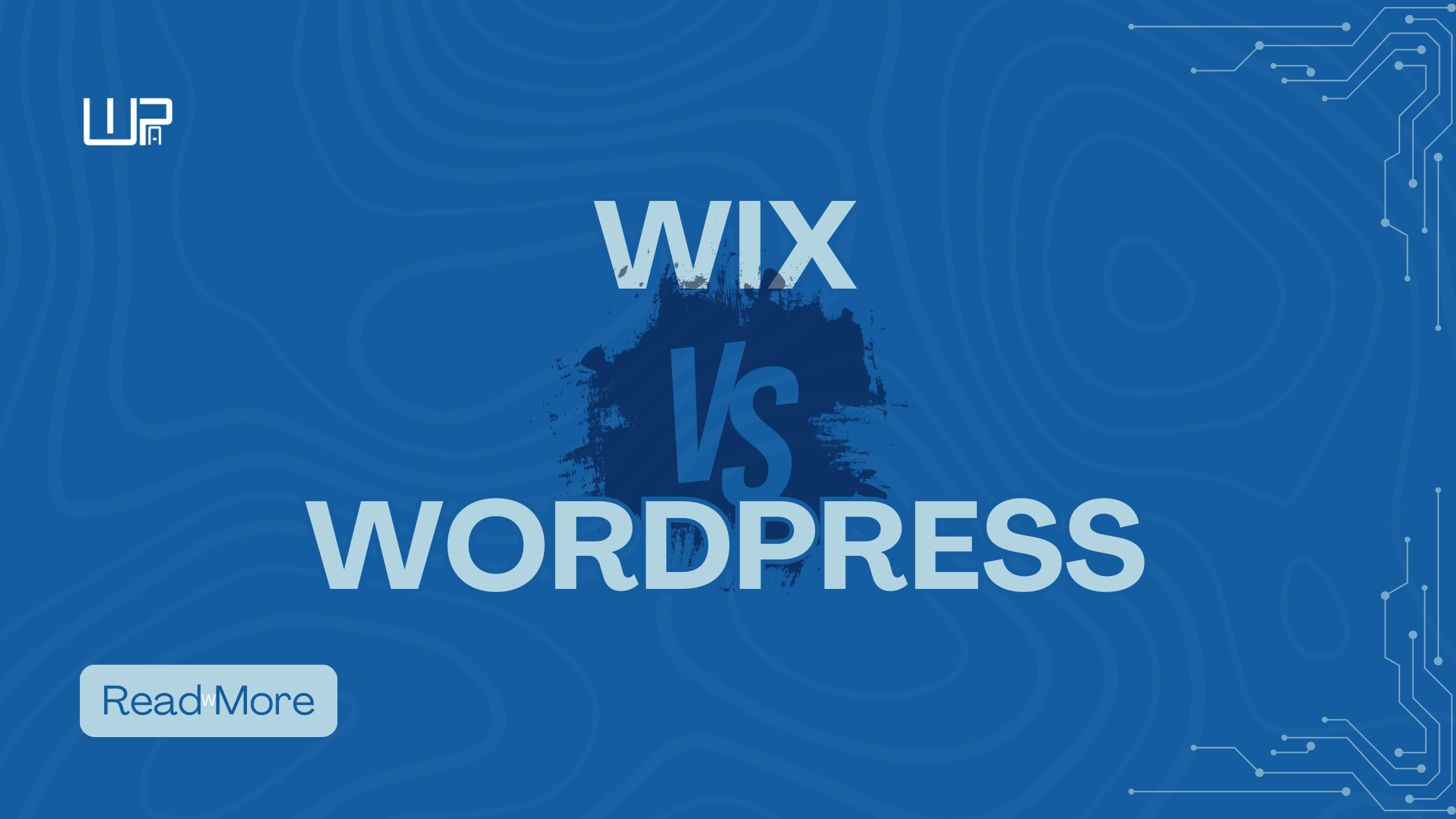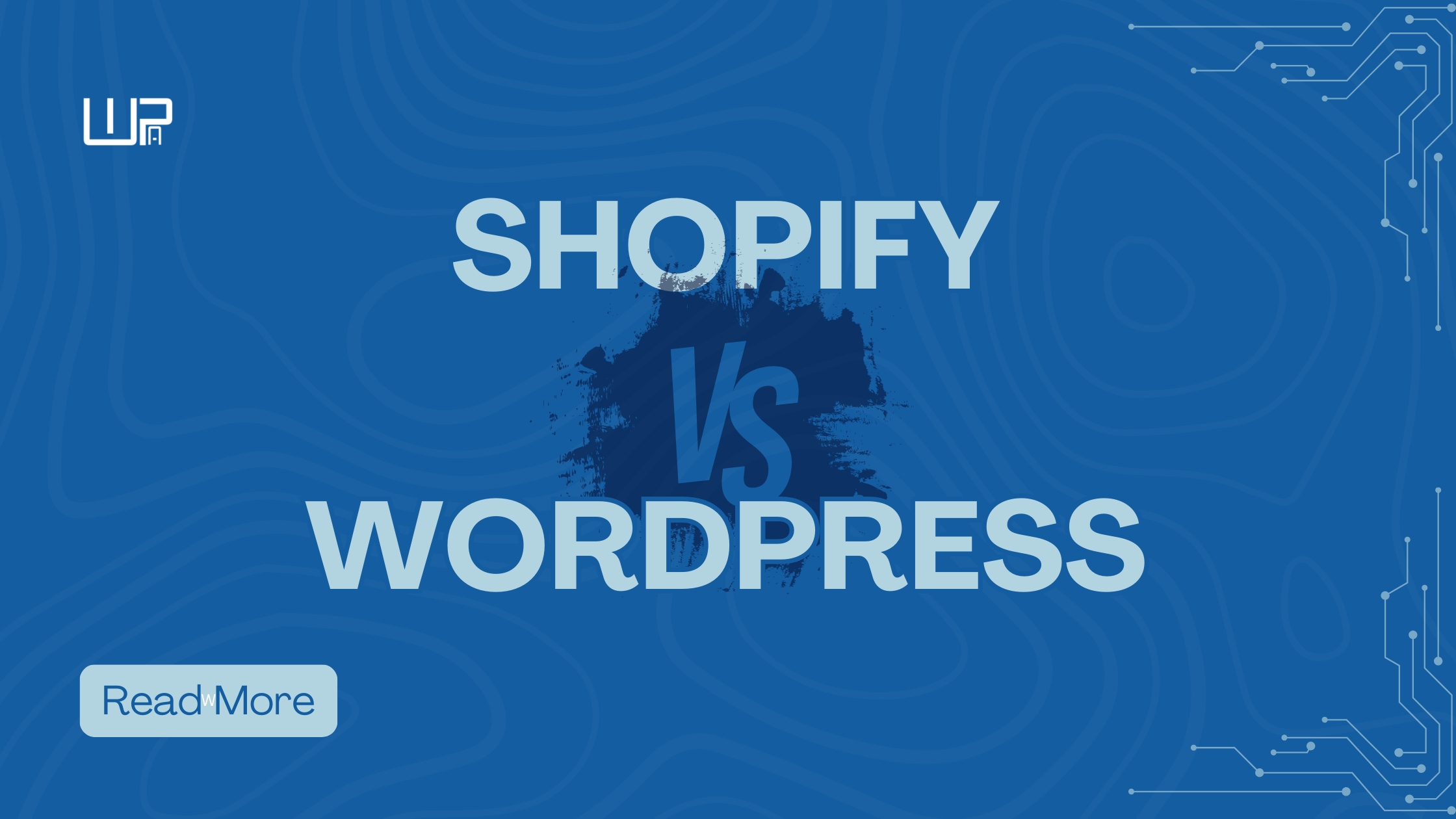Introduction
Choosing the correct platform for developing your website is critical to its success. WordPress and Wix are two of today’s most popular website builders. Both platforms have distinct features and benefits, but they serve different sorts of users and demands. In this detailed comparison, we’ll compare WordPress versus Wix in a variety of categories, including customization, SEO, cost, simplicity of use, and more, to help you determine which platform is ideal for your website.
WordPress vs. Wix: Overview
WordPress is an open-source content management system (CMS) that runs more than 40% of all websites on the internet. It has significant customization capabilities, a large library of themes and plugins, and is appropriate for everything from small blogs to major ecommerce sites. WordPress is self-hosted, which means you must select a hosting company and manage your website’s technical components.
Wix, on the other hand, is a website builder that offers a complete solution. It’s user-friendly, with drag-and-drop capability that allows beginners to construct websites without having to code. Wix hosts your website for you and provides a variety of designs and applications to help you modify it. However, its customization possibilities are more restricted than WordPress.
Customization and Flexibility
WordPress
WordPress excels in customization and versatility. It has thousands of themes (both free and premium) that may be customized to match your brand’s identity. If you know how to code or can hire a developer, you may construct a completely bespoke design.
Themes: With over 8,000 free themes and numerous paid alternatives in the WordPress repository, you’re sure to discover a design that meets your exact specifications.
Plugins: WordPress includes over 60,000 plugins that allow you to add almost any functionality to your site, including SEO tools, ecommerce capabilities, social network connection, and more.
WordPress gives people who are experienced with coding complete access to the site’s code, allowing for complex adjustments.
Wix
Wix provides a streamlined customizing experience. Its drag-and-drop builder allows you to design a site graphically, making it perfect for newbies.
Wix offers over 800 templates, each tailored to various sectors and purposes. However, after you’ve selected a template, you can’t modify it without rebuilding your website.
Apps: Wix has an App Market where you may add services like as contact forms, ecommerce, and booking systems. However, there are far fewer available applications than WordPress plugins.
Limited Code Access: While Wix provides some code editing using Velo by Wix, it is more limited than WordPress.
SEO Capabilities
WordPress
WordPress is recognized for its effective SEO features. It provides complete control over your site’s SEO settings, which may be further enhanced using plugins such as Yoast SEO and Rank Math.
SEO plugins, such as Yoast SEO, offer complete tools for improving your website’s content, meta descriptions, XML sitemaps, and more.
Control Over Permalinks: WordPress allows you to alter your site’s URL structure, which is useful for SEO.
Mobile Optimization: Most WordPress themes are responsive, ensuring that your site appears nice on all devices, which is important for SEO.
Wix
Wix’s SEO tools have improved significantly over time, making it an excellent alternative for basic SEO needs.
Wix includes built-in SEO tools that will walk you through optimizing your site’s pages, titles, and descriptions.
SEO Wiz: Wix’s SEO Wiz is a step-by-step instruction that will help you optimize your website for search engines.
Automatic Mobile Optimization: Wix templates are automatically optimized for mobile devices, which is beneficial to SEO results.
Ease of Use
WordPress
WordPress has a higher learning curve compared to Wix, particularly for beginners. However, once you’ve gotten the hang of it, WordPress provides more power and versatility.
To set up WordPress, you must first select a hosting provider, then install WordPress and customize its settings. This might be intimidating for beginners, but it provides more control.
Gutenberg, WordPress’s content editor, has a block-based architecture that is straightforward but may require some time to understand.
Learning Resources: There are several tutorials, forums, and documentation available to help you learn WordPress.
Wix
Wix is an easy-to-use platform for novices and anyone looking to construct a website without technical skills.
Setup: Wix handles hosting, domain registration, and setup, allowing you to begin constructing your site instantly.
Drag-and-Drop Builder: Wix’s simple drag-and-drop builder allows you to create your site graphically, with no coding necessary.
Artificial Design Intelligence (ADI): Wix ADI can generate a personalized website for you based on a few questions, making the process even simpler.
Pricing
WordPress
WordPress is free to use, however constructing and maintaining a site may incur charges.
Hosting: You’ll need to buy a hosting package, which can cost anywhere from $3 to $30+ per month, depending on your requirements.
Domain registration normally costs between $10 and $15 per year.
Premium Themes and Plugins: Although many themes and plugins are free, premium choices can cost $20 to $100 or more apiece.
Maintenance: You will be responsible for keeping your site up to current, including updates, security, and backups, which may need the use of extra tools or services.
Wix
Wix provides an all-inclusive price strategy with a variety of options to meet different demands.
Wix has a free plan, however it contains Wix-branded advertisements and a Wix domain (example: yoursite.wixsite.com).
Premium Plans: Wix’s premium plans vary from $14 to $39 per month and include hosting, domain registration (for the first year), and additional features like as ecommerce functionality.
Maintenance: Wix handles all maintenance, security, and backups, making it a hassle-free choice.
Ecommerce Capabilities
WordPress
WordPress, with plugins like WooCommerce, can become a strong ecommerce platform.
WooCommerce is a free plugin that lets you construct a fully working online store complete with product listings, shopping carts, payment methods, and more.
Scalability: WordPress with WooCommerce is extremely scalable, making it ideal for both small and big online enterprises.
Customization: You may personalize every part of your online business, from the product pages to the checkout procedure.
Wix
Wix includes built-in ecommerce functionality, making it an ideal solution for small to medium-sized online enterprises.
Wix Stores: Wix’s ecommerce plans include features such as product galleries, shopping carts, and payment gateways.
Ease of Use: Wix’s ecommerce capabilities are simple to configure and administer, with no additional plugins required.
Limited customisation: While Wix Stores provides core ecommerce tools, it lacks the level of customisation that WooCommerce does.
Support and Community
WordPress
WordPress has a large and active community that offers valuable help and information.
Support Forums: WordPress provides official support forums where you may get assistance from other users and developers.
Documentation: WordPress provides extensive documentation, including guidelines and tutorials.
Community: With a vast worldwide community, there are several WordPress meetings, online organizations, and events where you may meet others.
Wix
Wix provides extensive support and a variety of resources to assist you in building and managing your site.
Wix’s Support Center offers thorough articles, videos, and lessons.
Wix provides live chat and phone support to premium plan users, allowing for speedy assistance.
Wix also offers a community forum where users may exchange advice and ask questions.
Conclusion
When it comes to WordPress vs. Wix, the ideal decision is determined by your individual requirements and technical competence.
- WordPress is a highly adaptable, scalable, and feature-rich platform. It is suitable for people who are prepared to devote time to studying or have access to developer resources.
- Choose Wix if you want a simple, all-in-one solution that allows you to create a website fast and with no technical skills. It’s ideal for small enterprises, personal websites, and anyone who values ease of use above significant customization.
Both systems have advantages and are capable of producing stunning, functional websites. Understanding the differences between WordPress and Wix allows you to make an informed selection based on your goals and resources.